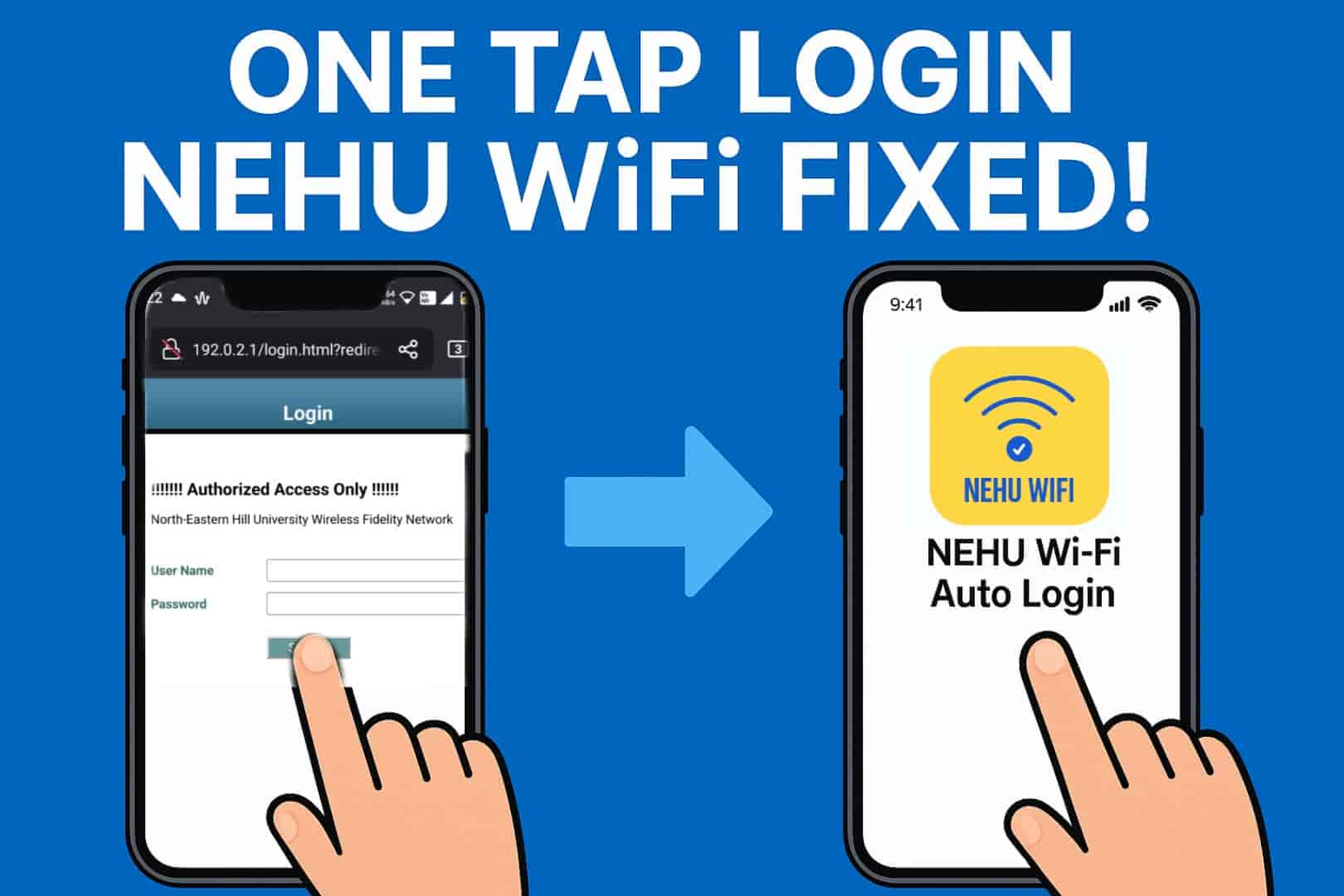NEHU Wi-Fi Auto Login
Never worry about campus Wi-Fi login again! Automatically connect to NEHU Wi-Fi with secure credential storage.
Download the App
Available on multiple platforms. Download the version suitable for your device:
Get the app from Google Play Store.
# Play Store Installation:
# 1. Click "Download from Play Store" above
# 2. Install directly from Google Play
# 3. Automatic updates included
Download and run the installer for Windows.
🪟 Download for Windows (.exe)
# 1. Download the EXE file above.
# 2. Double-click to install.
# 3. Follow the on-screen instructions.
Download for Macos (Under Testing).
🍏 Download for macOS (.zip)
# 1. Download the zip file above.
# 2. Read the Readme.md.
# 3. Follow the Instructions Provided.
Download for Linux (Under Testing).
🐧 Download for Linux (.zip)
# 1. Download the zip file above.
# 2. Read the Readme.md.
# 3. Follow the Instructions Provided.
🎥 Watch how it works in 30 seconds!